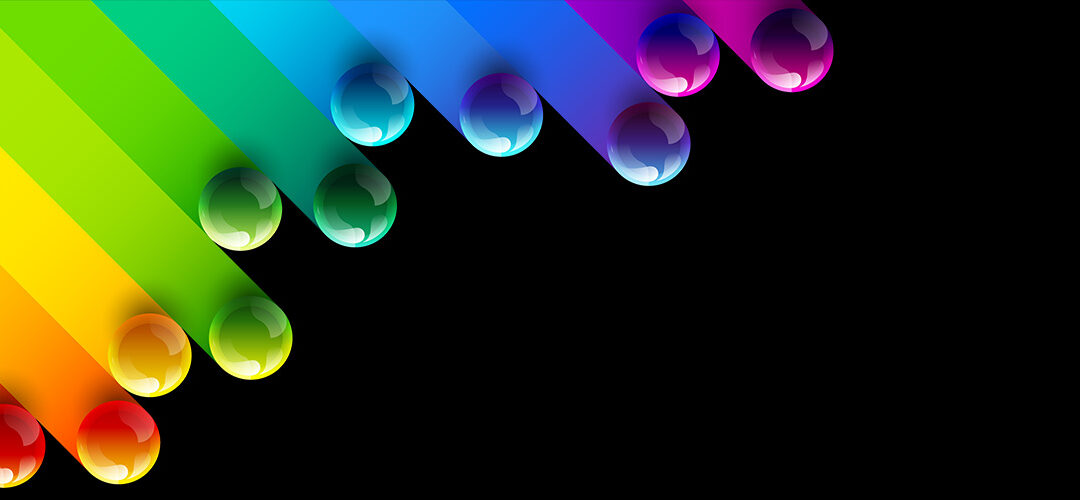Choosing the right colors for your website is an important aspect of branding. It can help you create a visual identity that resonates with your target audience and sets you apart from your competitors. Here are some steps to help you choose the right colors for your website:
1. Understand the psychology of color: Different colors can evoke different emotions and feelings in people. For example, blue is often associated with trust and professionalism, while red can evoke feelings of excitement and passion. Understanding the psychology of color can help you choose colors that align with your brand’s personality and values.
2. Research your competitors: Take a look at the colors your competitors are using. This can help you identify colors that are overused in your industry and avoid them. You can also use this information to differentiate yourself from your competitors by choosing colors that are unique to your brand.
3. Choose a color palette: Once you have a good understanding of the psychology of color and your competitors’ color choices, it’s time to choose a color palette for your brand. A color palette typically consists of a primary color, secondary color, and accent color. You can use tools like Canvas color palette generator to help you choose colors that work well together. The tool I prefer is Adobe Color.
4. Test your colors: Once you have chosen your color palette, it’s important to test your colors on different devices and in different lighting conditions. This will help you ensure that your colors look consistent across all platforms and devices.
5. Create brand guidelines: Finally, it’s important to create brand guidelines that outline how your colors should be used. This can include information on which colors to use for different elements of your website, as well as guidelines on how to use your colors in marketing materials and other branding efforts.